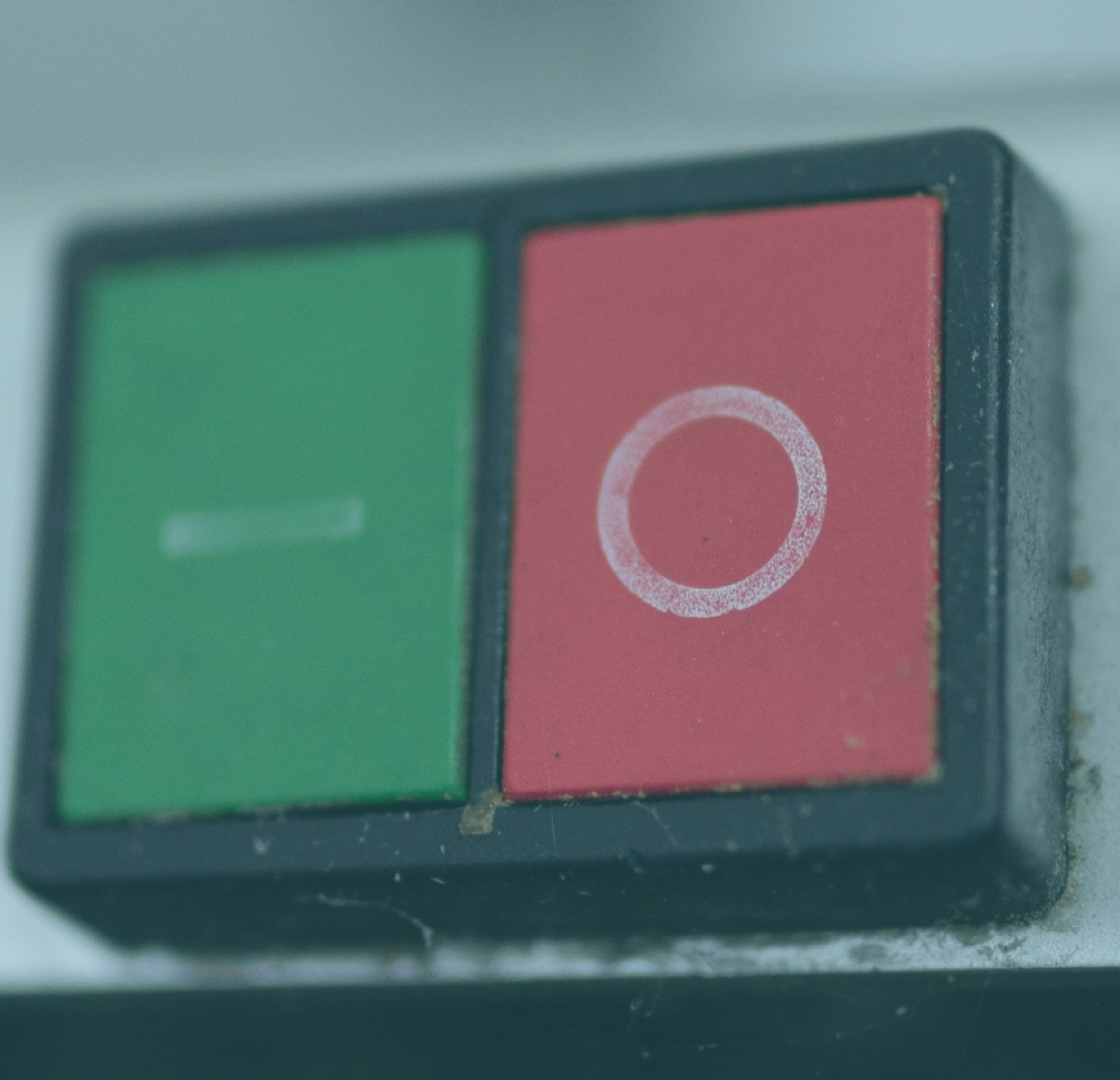In the realm of IT support, the age-old advice to "turn it off and on again" has become a go-to solution for individuals encountering issues with their devices. The simplicity of this method prompts curiosity – why does rebooting a device often prove effective in resolving problems?
At its core, electronic devices operate as state-based machines, where the input dictates the state they transition to. In the complex landscape of modern computers and laptops, a myriad of processes occur simultaneously. However, when a device encounters issues, it usually involves a single program struggling or conflicting commands confusing the machine about its current 'state.' Turning the device off and on again effectively resets it to its initial state, allowing a fresh start and often resolving the issues.
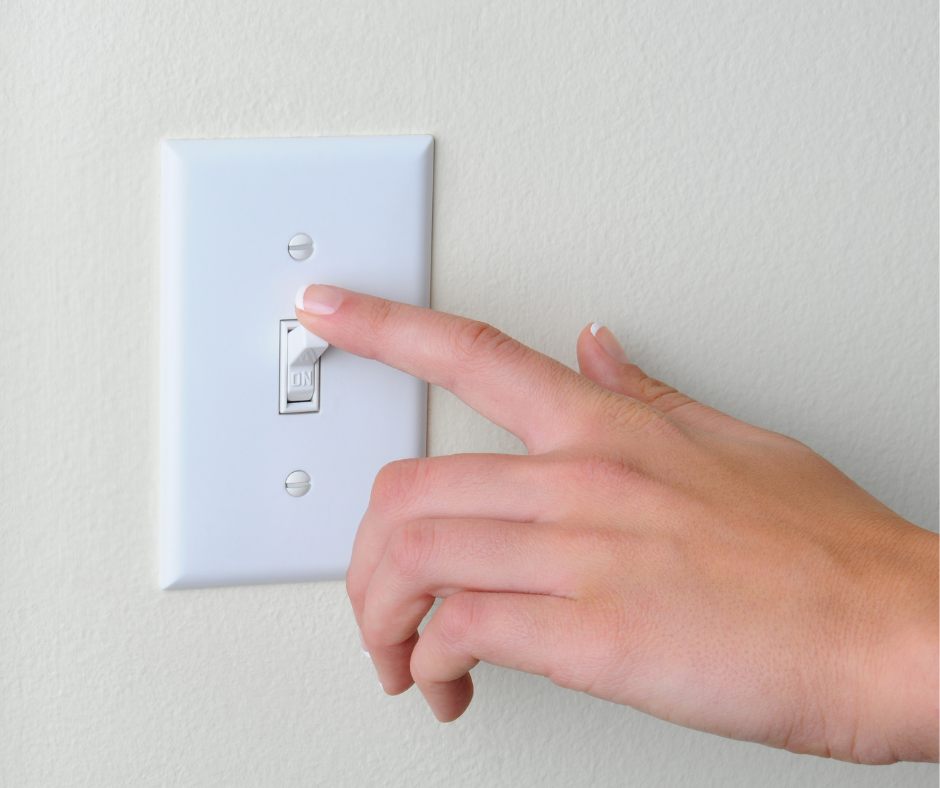
The question arises: should you turn your computer off and on again, or is restarting it a better option? While the distinction may seem subtle, the IT landscape has evolved, and the choice between the two can have varying effects.
The iconic phrase popularised by "The IT Crowd" led users to equate turning off and restarting as interchangeable actions. However, in the context of modern computers with fast startup technology, restarting a computer and turning it off actually perform different functions. Fast startup technology enables quick device usage even after being turned off, as it doesn't disable all processes from the previous session. Restarting, on the other hand, fully shuts down all processes, including the crucial Windows kernel, and allows the device to start anew.
In some cases, IT engineers may specifically ask users to restart their computers instead of turning them off and on again. The distinction lies in the technical details of the processes each action triggers, especially when dealing with the Windows kernel and system processes.
Occasionally, IT engineers may advise users to unplug their computers entirely from the power source, especially in the case of desktop computers. This recommendation ensures a complete shutdown, as electronic devices may retain a small amount of power even after being powered down. Unplugging the machine entirely forces it to return to its initial state when powered on again, offering a potential resolution to persistent issues.
While the "turn it off and on again" approach works wonders for many IT issues, some complexities may require more advanced expertise and that’s where we come in.