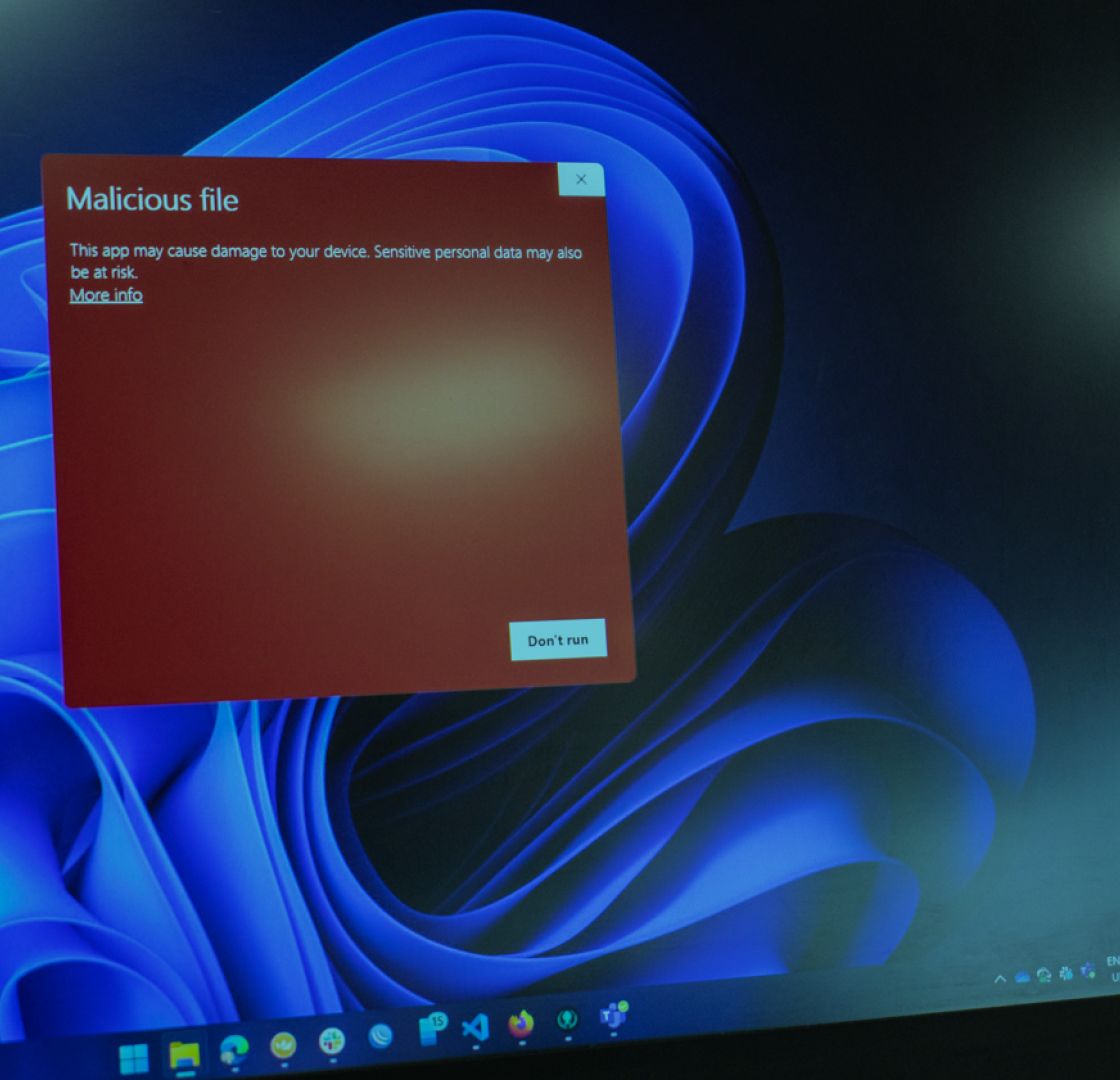An antivirus product works by looking for files on your computer that contain malicious code to attack your system known as a 'signature'. The antivirus product has a library of known signatures, drawn from repositories from the internet.
As new malware is developed, it is identified by security agencies, the signature is defined and uploaded by antivirus to add to their library. This process is known as antivirus updates.
Key benefits
The benefits of a regular update is that it keeps the computer protected against the very latest threats from the internet. This means that the computer may be used to securely transact online and store sensitive information.
Why does antivirus software need to be updated?
Some updates relate to the operation of the antivirus product itself, finding ways to improve the performance or enhance the available services. But the majority of updates are signature updates. As new malware is developed or new exploits are discovered, new signatures are created. Such signature updates add the new signatures to the antivirus library, so the antivirus can recognise and defend against the latest threats.
What happens if the antivirus is not updated?
Nothing, until the computer is infected by malware for which it has not received the updated signature file. At that point, the antivirus will not recognise the associated malware and will not form an effective defence against it.
How often should you update your antivirus software?
Most antivirus updates itself automatically whenever it is online. Some operate a push notification, such that when new signatures are presented the signatures are immediately pushed into the antivirus library. Otherwise updates run on a schedule - typically hourly - generally defined by the product and vendor.
Why is it important to update your antivirus software regularly?
Malware is continually developing. Some malware reinvents itself in the wild, mutating such that it is no longer recognisable by the old signature file. Other malware is developed in response to new vulnerabilities that have been discovered. These changes are continual and means that antivirus needs regular updating.
How to update antivirus software?
Most products update themselves automatically. Some don't even offer the option of manual updates because the automated process is so efficient.
Antivirus software details
Free antivirus update
Most antivirus products work on a time-limited subscription basis - a license is purchased for the software which includes subsequent updates for (typically) one year. Once the term has expired, the product shows as 'deactivated' and often reduces functionality until a renewal subscription is purchased to reactivate.
Some products are sold as 'free', and functionality and performance of such products can be fine. However, maintaining a comprehensive threat analysis team and efficient update delivery network is costly. Vendors offering free products must have an alternative route for income generation or some other compromise,
Microsoft now offer Windows Defender at no additional charge, the fee is included with the purchase price of Windows. The free version is an adequate baseline product although it does not have all the functions of the more sophisticated pay-for versions that Microsoft also offers.
We continue to recommend a paid service from a top-tier third-party, to provide the optimum protection.
Antivirus with driver updater
Drivers are software modules that are included with Windows (or other operating systems) to enable the computer to control the hardware it is running on. All hardware devices - memory, keyboard, printer, etc - are controlled by drivers. Drivers are like the tools you use when turning screws or sawing wood in building work: you have control but the tools do the work.
Drivers themselves can have vulnerabilities, in some cases these can be exploited by attackers to their advantage. So drivers also need updates. Driver updates is, in fact, one facet of an active patch / update programme.
Here's a link to a recent article on patching.
Antivirus update FAQs
Are most viruses disguised as security updates?
No, although this vector is possible. These days, most viruses are installed inadvertently by someone as part of a successful phishing attack, where the victim believes they are installing software under the direction of an authority - the bank, the telecoms company, Microsoft.
Can antivirus remove all viruses?
There are never any guarantees. Some viruses may be so new that no signatures yet exist. And as always, performance between products varies when dealing with a particular threat. But as a general rule, the first-tier products will provide the best defence and the best chance of removal.
Are antivirus software still necessary?
Yes. The threat from viruses and malware is more now than ever before. Attackers are becoming increasingly sophisticated in their approaches, combining different attack vectors to maximise their chance of success.
Different operating systems - Mac, Windows, Linux
All computers are vulnerable to viruses, whatever the operating system, although there is a common belief that only Windows is vulnerable. There may be some truth to this but, given that Windows runs around 90% of the world's computers, it's not surprising that the majority of attackers focus on exploiting Windows vulnerabilities. But make no mistake, all modern software has vulnerabilities that can be exploited.
In addition, some attack vectors rely on not infecting the host computer but instead making it a carrier. Malware exists that is designed to run on a non-Windows system and then attempts to infect any Windows systems on the same network. Other malware resides inside Word documents and then is emailed from computer to computer, infecting as it goes.
How to update antivirus in laptops vs phones?
Most modern antivirus systems have automatic updates built in, so the need for manual intervention isn’t usually required. Just ensure that you have an active subscription with your chosen vendor.
What is antivirus signature update?
‘Signature’ is the name given to how antivirus software recognises a particular piece of malware. A signature update is the process of adding new known vulnerabilities to your library of protections.
Contact us today to find out more.